This is Missy here with yet another Craft Room episode. Now that we've spent all this time learning to design projects in various ways......let's cut!! Here we go!!
The first thing to think about is whether or not your cartridges are linked to CCR or not. If your cartridges ARE linked, when you actually go to cut images from cartridges you own, you don't have to physically insert the cartridge into the machine. If your carts are NOT linked, (or if they ARE linked to a Gypsy) you can definitely still cut from them---you just have to physically insert the cartridge into the machine.
The first thing you will need to do is press the green "CUT" button in the top right hand corner of your screen.
Since my April Showers cartridge is NOT linked to my CCR account, I had to physically insert the cartridge. (If I didn't do this, a dialog box would pop up telling me I needed to.) This is the box that opened up once I inserted my cartridge. Next you will click "Continue".
The final step is this large dialog box. What you will first want to do is tell the program, using the drop down menu, what type of material you will b3e cutting. Will you be cutting heavy cardstock? Vinyl? Light weight paper? Once you've indicated what type of material you are using, the program will tell you what settings to use on your machine---blade depth, pressure, speed, etc. Once you have your machine set, all you have to do is click the "cut" button and you're off!!
Cutting your images using CCR is easay peasy! Thanks for stopping in today!!


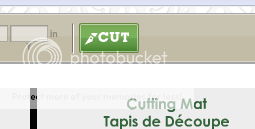
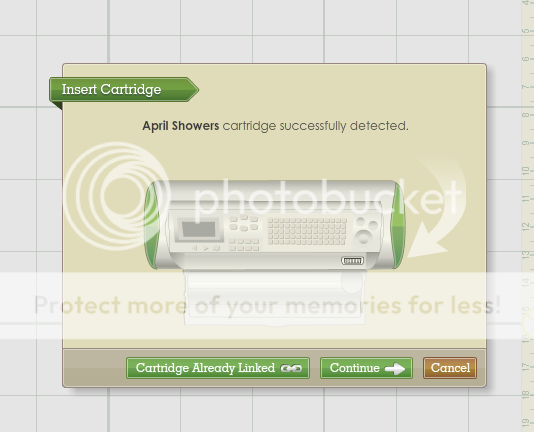
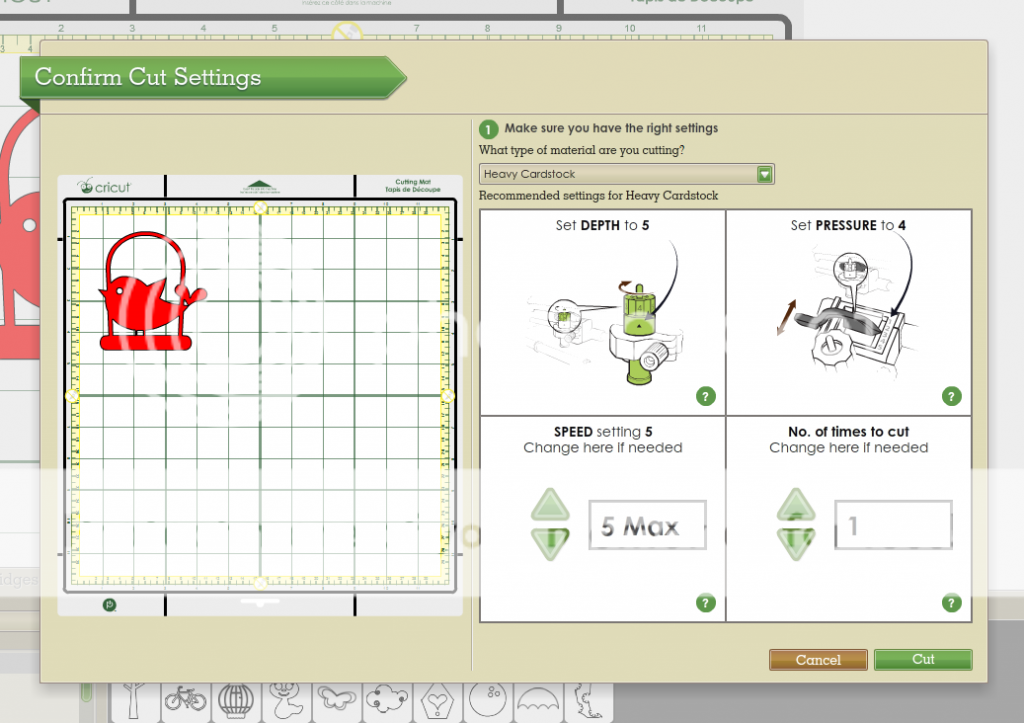
Thanks for these steps..it helps to walk through them when i need them.
ReplyDeleteThanks for the great info!
ReplyDeleteThanks for these tips. Can you tell me, if I link my cartridges to CCR first, will I still be able to link them to my Gypsy?? Also, do you know if the Gypsy can be used with the Cricut Mini??
ReplyDeleteThanks!!
Kathy
Salido99@msn.com
http://3spoileddogs.blogspot.com/
Thank you for all the CCR tips and techniques. I truly appreciate the time and effort you take to bring this series on CCR to us!
ReplyDeleteCarolyn
http://cccscraproom.blogspot.com