This is Missy from Quick Chick Designs here with another Cricut Craft Room tutorial for you. Now, I know that many of you may have received some of the green stuff under your tree or in your stocking this holiday season. Did you know that with Cricut Craft Room, you can go shopping instantly?? Provo Craft makes it so easy for us to purchase cartridges we want right there within the craft room program. Here's how.
When you are working in Craft Room, up in the tool bar at the top of your screen, you have an "Options" tab. Click on "Options" and then select "SHOP".
Once you select "Shop", you'll be sent to the www.cricut.com online store. You will find yourself on the Today's Deals screen. This shows you everything that Provo Craft has on sale right then.
If you look down the left hand side of the screen, you'll see a list of shopping categories. If you're wanting to purchase a cartridge, either digital or physical, you want to click on the "Cricut Image Library" link.
Once you select the image library, you will see a list of categories of cartridges. You'll see the font carts, Famous Friends, etc. The categories coincide with the way the cartridges are organized in Craft Room, by the way.
Another thing you might like----see where it says "Single Images"?? There are many images you can buy as stand alone images, which is really nice!! Provo Craft also does specials where you can buy small sets of images from cartridges.
The really nice thing is, if you purchase either a digital image, or a digital cartridge, once you check out, you can immediately cut from it. This means when you're working on a project and you suddenly find the PERFECT image, but you don't own it--you can simply go online, make a few mouse clicks, and then viola!!! There you are, cutting out that perfect image you didn't even own five minutes earlier!!!
I hope you've enjoyed today's Craft Room tutorial!! See you next week!!!


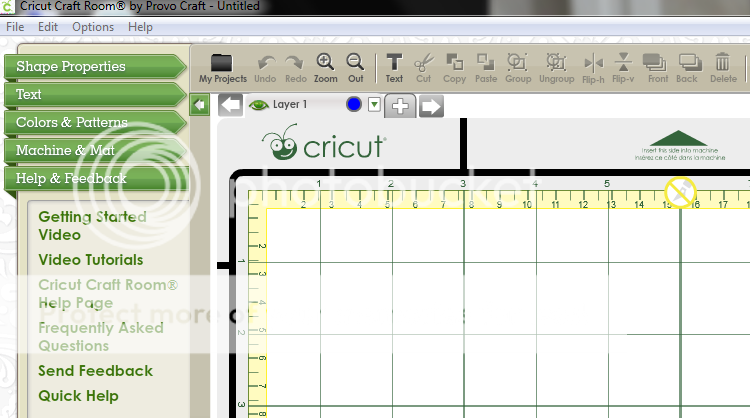
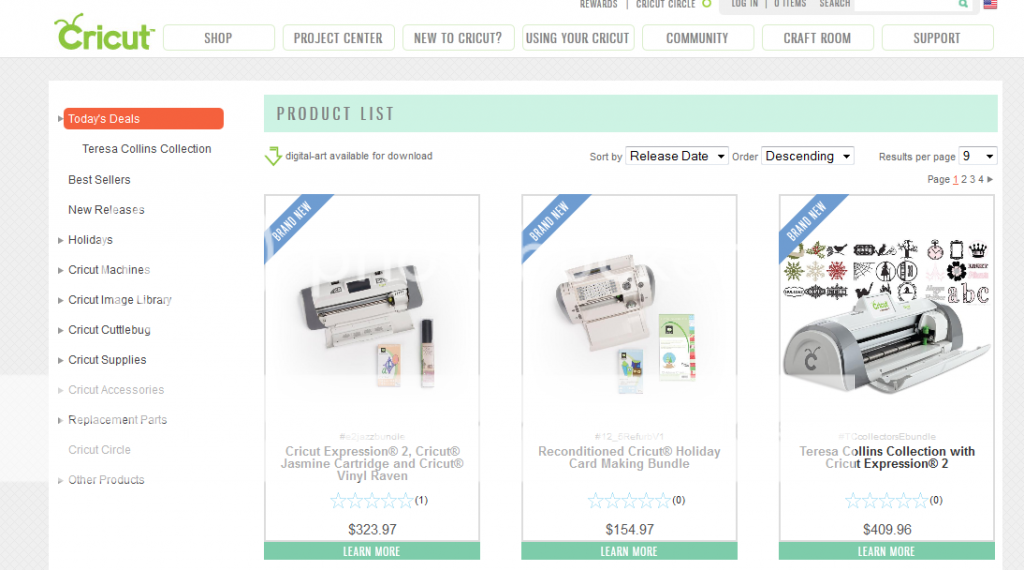
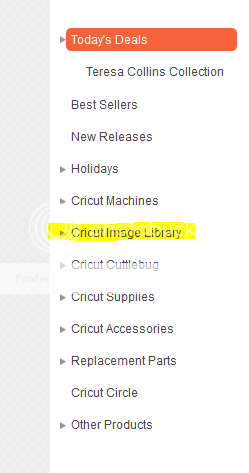
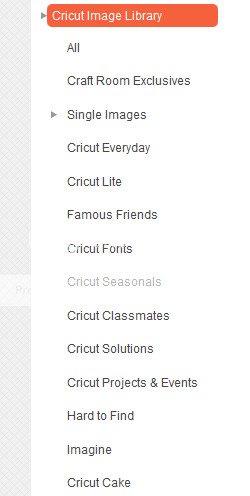
I bought some digital images for the first time with the 25% deiscount. It was so easy and perfect for impatient people like me- no stalking the postman!
ReplyDeleteThis post is really incredible, one of the most helpful I have ever read, indeed. picasso
ReplyDelete