This is Missy from Quick Chick Designs here with my last Thursday Tutorial for you. I've really enjoyed putting together this series on the Cricut Craft Room. I hope you've become comfortable with the program and hopefully found something I posted to be helpful!
For my last post, I wanted to share a couple of more places you can go to learn about the Craft Room program. I did a series of posts on the basics, but the program is capable of so, so much more! There are more ways to add text to your mat, additional ways to create shadows, features to weld Imagine images together, to name a few. Here are some of the places I've found helpful for additional information.
The first place is the Craft Room program itself. When you open the Craft Room program, one of the green tabs says "Help & Feedback".
This is a great source of support. In both the "Getting Started" and "Video Tutorials" links you'll find loads of video tutorials that can help you with a lot of different things in the program. The "Cricut Craft Room Help Page" is somewhat of an "owners manual" for the program--it's more of a text driven source of information. The "Frequently Asked Questions" is just that--a quick source of info for the most commonly asked questions, and the "Quick Help" is pretty much the same.
Another place you can go to for help is the www.cricut.com message board. If you've never logged on to the message board, simply go to the Cricut website and click on "Community" at the top.
Once you've clicked on the community tab, select "Message Boards".
Once you're in the message board area, you have a couple of different options.
Two of the best places to look for help would be under the "Cricut Machines and Applications/Cricut Craft Room Application" section. Another great place would be under "General Chat/Cricut Chat". I've been visiting the message board for three years now. There are some very knowledgeable, friendly and helpful people who hang out there that are very willing to answer questions.
The final place I like to go to for information is the Cricut Craft Room Blog. The Craft Room Blog was put together by Scrapalette and Narelle, two ladies who are experts at the Craft Room program and also hang out on the message boards frequently. This blog has loads of Craft Room information
There you have it, some additional sources of support. Thanks so much for letting me share some information about he Craft Room program with you the past couple of months!!



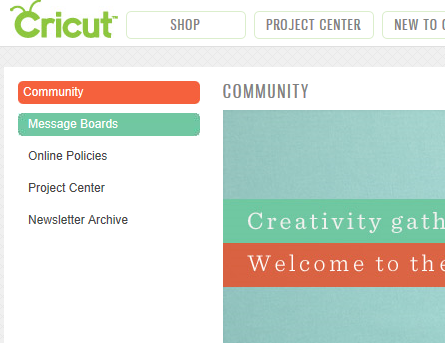

Thanks Missy for the info. I just recently downloaded the cricut craft room. Now to find some time to play!!
ReplyDeleteI'm so glad you posted this. I have been too intimidated to try the cricut craft room, but this helps!!
ReplyDelete